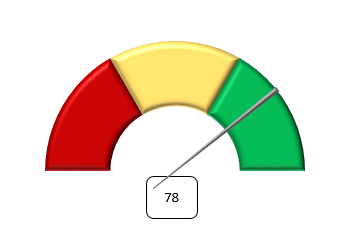There are 2 ways to insert it, depending on the purpose.
The wizard of Excel
Everything you need to know about Excel. Examples of functions and formulae, charts, tips, tricks, pivot tables, macros, power pivot
I hope you do enjoy this free blog. I only ask one thing from you in return, click in one of the ads
Monday, 11 May 2015
How to add a line break to a cell in Excel
Today we are going to show you a little trick but that can be very useful. How to insert a line break in a cell.
Tuesday, 5 May 2015
Another way to count unique values in a range in Excel
Not long ago I wrote an article about how to count the number of unique values in a range. That trick was basically using the SUMPRODUCT and COUNTIF functions. Today we are going to see another way to calculate it.
To understand what we are trying to do it is always best to use an example. We have a list of names in the range A1: A14, which we have called Name_list.
To understand what we are trying to do it is always best to use an example. We have a list of names in the range A1: A14, which we have called Name_list.
How many of these names are unique? The answer is obviously 11. But how we calculate it? We saw earlier that can be calculated using the SUMPRODUCT and COUNTIF functions, but today I want to show you another way to perform the same calculation, but this time using the FREQUENCY and MATCH functions.
And what formula is that?
Thursday, 30 April 2015
An Excel dashboard about the UK general election 2015
Hello Excel-folks, today I want to share with you a nice informative Excel dashboard that I created for the UK general election on May 7th. I focused on the main 7 parties (those ones that appeared on the ITV debate). See how the dashboard looks like in a few screenshots:
Monday, 27 April 2015
How to build a Speedometer chart in Excel
Hello, today we will see how to create one of those cool charts in Excel. The Speedometer chart.
And how do we make it? Let's see step-by-step.
Monday, 20 April 2015
The Excel dashboard about Real Madrid Tenth Champions League win 2013/14
Hello Excel fans. Today I would like to mix two of my passions. As you all know I love Excel, but I also love football and am a supporter of Real Madrid. Although it is best to have the full story so that everybody understands. My whole family are Atletico Madrid supporters, in fact I was born as an Atletico fan and I remember going to the Vicente Calderon when I was little, but when I was 5 years or so I changed my team and I became a fan of Real. Why? Because my favourite player was playing for Atletico and then he signed for Real, and I followed him....... Who is he? The incredible Hugo Sanchez. I was so passionate about how he played and his somersaults as goal celebration, and besides, I also played football with the number 9. Anyway, so today I consider myself a fan of Real Madrid but I still have much appreciation to Atletico. So, back to Excel, I have decided to create a small tribute to Real Madrid for the achievement of the Champions League win last year: the Tenth European Cup, and everything will be done in Excel. So even if you are not Real Madrid supporter or do not even like football, check the dashboard and I am sure you will find it interesting.
First let's see how it looks:
First let's see how it looks:
Subscribe to:
Comments (Atom)